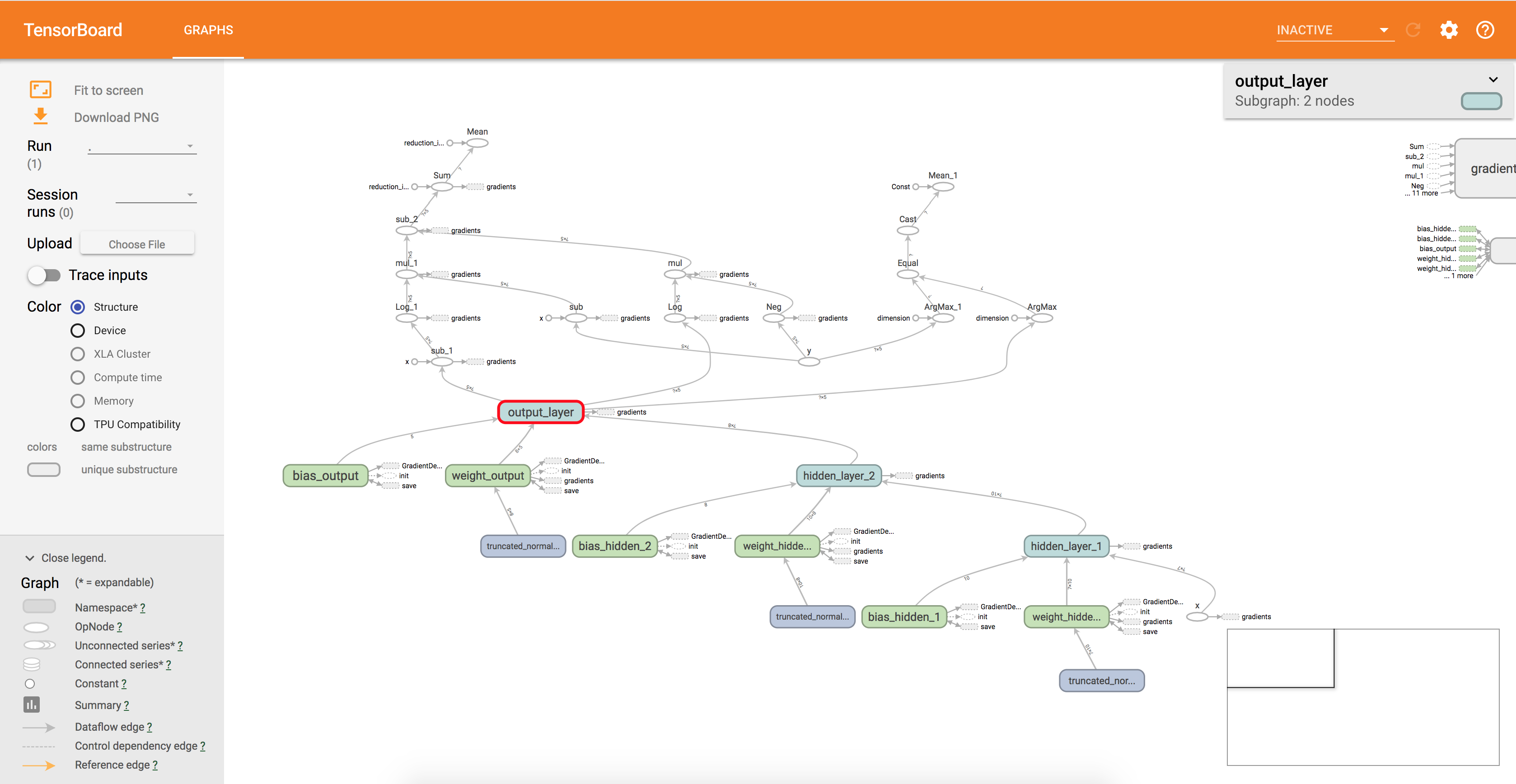In [1]:
import tensorflow as tfIn [2]:
input_data = [[1,5,3,7,8,10,12], [5,8,10,3,9,7,1]]label_data = [[0,0,0,1,0], [1,0,0,0,0]]INPUT_SIZE = 7 HIDDEN_SIZE_1 = 10HIDDEN_SIZE_2 = 8CLASSES = 5In [3]:
x = tf.placeholder(tf.float32, shape = [None, INPUT_SIZE], name="x" )y = tf.placeholder(tf.float32, shape = [None, CLASSES], name="y" )In [4]:
tensor_map = {x : input_data, y : label_data}In [5]:
weight_hidden_1 = tf.Variable( tf.truncated_normal(shape=[INPUT_SIZE, HIDDEN_SIZE_1]) , dtype=tf.float32, name="weight_hidden_1" ) bias_hidden_1 = tf.Variable( tf.zeros(shape=[HIDDEN_SIZE_1]) , dtype=tf.float32, name = "bias_hidden_1" )weight_hidden_2 = tf.Variable( tf.truncated_normal(shape=[HIDDEN_SIZE_1, HIDDEN_SIZE_2]) , dtype=tf.float32, name="weight_hidden_2" ) bias_hidden_2 = tf.Variable( tf.zeros(shape=[HIDDEN_SIZE_2]) , dtype=tf.float32, name = "bias_hidden_2" )weight_output = tf.Variable( tf.truncated_normal(shape=[HIDDEN_SIZE_2, CLASSES]) , dtype=tf.float32, name="weight_output" ) bias_output = tf.Variable( tf.zeros(shape=[CLASSES]) , dtype=tf.float32, name = "bias_output" )In [6]:
param_list = [weight_hidden_1, bias_hidden_1, weight_hidden_2, bias_hidden_2, weight_output, bias_output ]saver = tf.train.Saver(param_list)In [7]:
with tf.name_scope('hidden_layer_1') as h1scope: hidden_1 = tf.matmul( x , weight_hidden_1 , name="hidden_1" ) + bias_hidden_1with tf.name_scope('hidden_layer_2') as h2scope: hidden_2 = tf.matmul( hidden_1 , weight_hidden_2, name="hidden_2" ) + bias_hidden_2with tf.name_scope('output_layer') as osscope: answer = tf.matmul( hidden_2 , weight_output, name="answer" ) + bias_outputIn [9]:
Learning_Rate = 0.05cost_ = -y*tf.log(answer)-(1-y)*tf.log((1-answer))cost = tf.reduce_sum(cost_, reduction_indices=1)cost = tf.reduce_mean(cost, reduction_indices=0)train = tf.train.GradientDescentOptimizer(Learning_Rate).minimize(cost)comp_pred = tf.equal( tf.arg_max(answer, 1), tf.arg_max(y, 1) )accuracy = tf.reduce_mean(tf.cast(comp_pred, tf.float32))sess = tf.Session()init = tf.global_variables_initializer()sess.run(init) saver.restore(sess, './tensorflow_live.ckpt')merge = tf.summary.merge_all()for i in range(1000): _ , loss, acc = sess.run([train, cost, accuracy], feed_dict = tensor_map) if i%100 == 0: train_writer = tf.summary.FileWriter('./summaries', sess.graph) saver.save(sess, './tensorflow_live.ckpt') print ( '---------------' ) print ( 'step : %f' % i ) print ( 'loss : %f' % loss) print ( 'accuracy: %f' % acc ) sess.close()--------------- step : 0.000000 loss : nan accuracy: 0.000000 --------------- step : 100.000000 loss : nan accuracy: 0.000000 --------------- step : 200.000000 loss : nan accuracy: 0.000000 --------------- step : 300.000000 loss : nan accuracy: 0.000000 --------------- step : 400.000000 loss : nan accuracy: 0.000000 --------------- step : 500.000000 loss : nan accuracy: 0.000000 --------------- step : 600.000000 loss : nan accuracy: 0.000000 --------------- step : 700.000000 loss : nan accuracy: 0.000000 --------------- step : 800.000000 loss : nan accuracy: 0.000000 --------------- step : 900.000000 loss : nan accuracy: 0.000000