1. Problem
I use jekyll blog on github. Someday i checked my sitemap, i confimed that there was no sitemap.xml file! I can see just 404 message. Before my jekyll blog showed sitemap when i go https://localhost:4000/sitemap.xml, but now i cannot confirm sitemap 🥲.
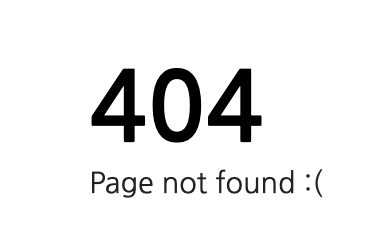
2. Solve
2.1. Before _config.yml
## => Plugins
##############################
plugins:
- jekyll-feed
- jekyll-paginate
- jekyll-sitemap
- jemoji
## Auto Head Numbering
##############################
gems:
- jekyll-numbered-headings
2.2. After _config.yml
## => Plugins
##############################
plugins:
- jekyll-feed
- jekyll-paginate
- jekyll-sitemap
- jemoji
My solution is chagne _config.yml file! I deleted under gems section(delete gem: jekyll-numbered-headings plugin) and i can see sitemap! I don’t know what is the real reason, ‘gem : jekyll-numbered-headings’ makes problem.
reference
- https://github.com/jekyll/jekyll-sitemap/issues/118