1. Problem
When my macbook updated, i cannot use my terminal(zsh, bash..). I show under error message.
2022-09-18 21:37:52.733 xcodebuild[48923:853863] [MT] DVTPlugInLoading: Failed to load code for plug-in com.apple.dt.IDESimulatorAvailability (/Applications/Xcode.app/Contents/PlugIns/IDESimulatorAvailability.ideplugin), error = Error Domain=NSCocoaErrorDomain Code=3588 “dlopen(/Applications/Xcode.app/Contents/PlugIns/IDESimulatorAvailability.ideplugin/Contents/MacOS/IDESimulatorAvailability, 0x0109): Symbol not found: (OBJC_CLASS$SimDiskImage) Referenced from: ‘/Applications/Xcode.app/Contents/PlugIns/IDESimulatorAvailability.ideplugin/Contents/MacOS/IDESimulatorAvailability’ Expected in: ‘/Library/Developer/PrivateFrameworks/CoreSimulator.framework/Versions/A/CoreSimulator’” UserInfo={NSLocalizedFailureReason=The bundle couldn’t be loaded., NSLocalizedRecoverySuggestion=Try reinstalling the bundle., NSFilePath=/Applications/Xcode.app/Contents/PlugIns/IDESimulatorAvailability.ideplugin/Contents/MacOS/IDESimulatorAvailability, NSDebugDescription=dlopen(/Applications/Xcode.app/Contents/PlugIns/IDESimulatorAvailability.ideplugin/Contents/MacOS/IDESimulatorAvailability, 0x0109): Symbol not found: (_OBJC_CLASS$SimDiskImage) Referenced from: ‘/Applications/Xcode.app/Contents/PlugIns/IDESimulatorAvailability.ideplugin/Contents/MacOS/IDESimulatorAvailability’ Expected in: ‘/Library/Developer/PrivateFrameworks/CoreSimulator.framework/Versions/A/CoreSimulator’, NSBundlePath=/Applications/Xcode.app/Contents/PlugIns/IDESimulatorAvailability.ideplugin, NSLocalizedDescription=The bundle “IDESimulatorAvailability” couldn’t be loaded.}, dyldError = dlopen(/Applications/Xcode.app/Contents/PlugIns/IDESimulatorAvailability.ideplugin/Contents/MacOS/IDESimulatorAvailability, 0x0000): Symbol not found: (_OBJC_CLASS$_SimDiskImage) Referenced from: ‘/Applications/Xcode.app/Contents/PlugIns/IDESimulatorAvailability.ideplugin/Contents/MacOS/IDESimulatorAvailability’ Expected in: ‘/Library/Developer/PrivateFrameworks/CoreSimulator.framework/Versions/A/CoreSimulator’ 2022-09-18 21:37:52.804 xcodebuild[48923:853863] [MT] DVTAssertions: ASSERTION FAILURE in /System/Volumes/Data/SWE/Apps/DT/BuildRoots/BuildRoot2/ActiveBuildRoot/Library/Caches/com.apple.xbs/Sources/DVTFrameworks/DVTFrameworks-21303/DVTFoundation/PlugInArchitecture/DataModel/DVTPlugIn.m:374 Details: Failed to load code for plug-in com.apple.dt.IDESimulatorAvailability (/Applications/Xcode.app/Contents/PlugIns/IDESimulatorAvailability.ideplugin) Please ensure Xcode packages are up-to-date — try running ‘xcodebuild -runFirstLaunch’.
NSBundle error: Error Domain=NSCocoaErrorDomain Code=3588 “dlopen(/Applications/Xcode.app/Contents/PlugIns/IDESimulatorAvailability.ideplugin/Contents/MacOS/IDESimulatorAvailability, 0x0109): Symbol not found: (OBJC_CLASS$SimDiskImage) Referenced from: ‘/Applications/Xcode.app/Contents/PlugIns/IDESimulatorAvailability.ideplugin/Contents/MacOS/IDESimulatorAvailability’ Expected in: ‘/Library/Developer/PrivateFrameworks/CoreSimulator.framework/Versions/A/CoreSimulator’” UserInfo={NSLocalizedFailureReason=The bundle couldn’t be loaded., NSLocalizedRecoverySuggestion=Try reinstalling the bundle., NSFilePath=/Applications/Xcode.app/Contents/PlugIns/IDESimulatorAvailability.ideplugin/Contents/MacOS/IDESimulatorAvailability, NSDebugDescription=dlopen(/Applications/Xcode.app/Contents/PlugIns/IDESimulatorAvailability.ideplugin/Contents/MacOS/IDESimulatorAvailability, 0x0109): Symbol not found: (_OBJC_CLASS$_SimDiskImage) Referenced from: ‘/Applications/Xcode.app/Contents/PlugIns/IDESimulatorAvailability.ideplugin/Contents/MacOS/IDESimulatorAvailability’ Expected in: ‘/Library/Developer/PrivateFrameworks/CoreSimulator.framework/Versions/A/CoreSimulator’, NSBundlePath=/Applications/Xcode.app/Contents/PlugIns/IDESimulatorAvailability.ideplugin, NSLocalizedDescription=The bundle “IDESimulatorAvailability” couldn’t be loaded.} Object: <DVTPlugIn: 0x7f87142ec390> Method: -loadAssertingOnError:error: Thread: <_NSMainThread: 0x7f871070a130>{number = 1, name = main} Hints:
Backtrace: 0 0x00000001030e6f81 1 0x00000001030e64b5 2 0x00000001030e66c1 3 0x0000000102f5d3ba 4 0x0000000102f18c73 5 0x0000000102f16a1f 6 0x00007ff80c5a8317 7 0x00007ff80c5b57ee 8 0x00000001031355a1 9 0x000000010310b0d8 10 0x0000000102f168a3 11 0x0000000102f16af5 12 0x0000000103ffbf66 13 0x0000000103ffb526 14 0x0000000103ffa919 15 0x00000001019839a4 16 0x000000010170620a sh: line 1: 48927 Abort trap: 6 /Applications/Xcode.app/Contents/Developer/usr/bin/xcodebuild -sdk /Applications/Xcode.app/Contents/Developer/Platforms/MacOSX.platform/Developer/SDKs/MacOSX.sdk -find git 2> /dev/null git: error: sh -c ‘/Applications/Xcode.app/Contents/Developer/usr/bin/xcodebuild -sdk /Applications/Xcode.app/Contents/Developer/Platforms/MacOSX.platform/Developer/SDKs/MacOSX.sdk -find git 2> /dev/null’ failed with exit code 34304: (null) (errno=Invalid argument) xcode-select: Failed to locate ‘git’, requesting installation of command line developer tools.
I cannot use git command. So i find way to solve this problem.
2. Solution
The solution is simple. I just open Xcode and press button. This is so easy solution.
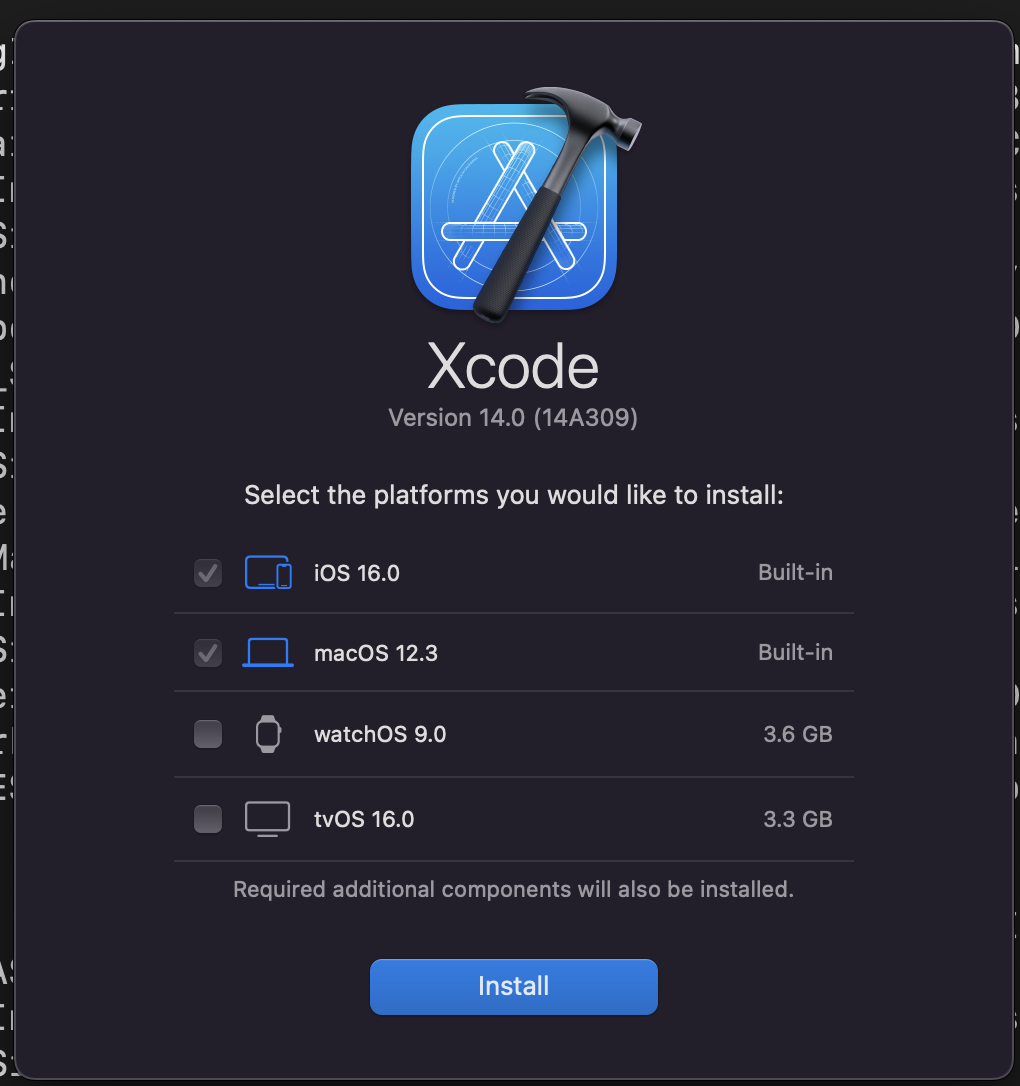
And i installed ios 16.0 and macOS 12.3. That solve this problem well.
I hope your problem will be solved using this way.